One of the cool free features of the new NewsGator Online is the built-in rating system for content. For every post you read within NewsGator Online, you can give it a rating from 1 to 5 stars, and see the community rating as well:
In the example above, the red stars are my own rating (I liked this post that I wrote, so I gave it a 5!), and the community average rating is shown by the orange (4 in this example).
Even better, you can now put these ratings on your own site…I’ve done this here (click through the link if you’re reading in an aggregator), and here are some other examples. If the user is signed into NewsGator Online, they will see the same interactive rating GUI; if they’re not signed in, they will still be able to click the rating image, and they’ll get a small popup to sign in and enter their rating. All in all, pretty seamless and easy to use.
Information about how to add these to your own site is on our Tools for Bloggers page.
So what do we do with all this data? First, we have the Highest Rated Feeds page, showing you the feeds which contain the most highly rated content. It also feeds into our recommendation engine, so you’ll get back good suggestions on other content you might be interested in.
This is just the beginning – we have lots of other cool ideas of how to use this data to give our users a great experience. Feeds of content that your friends rated highly. Feeds of the highest-rated individual posts of the day. The list goes on…and if you have ideas of your own, definitely let us know!
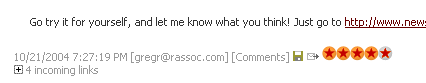
Cool, added this to my blog. I had to modify dasBlog a bit to just spit out a permalink with no other text.
Any change you’ll be able to rate from within NewsGator for Outlook?
…[more]
…[more]
Greg, I’ve written up a simple idea for a RatingAPI similar to a CommentAPI for this purpose.
http://haacked.com/archive/2004/04/24/359.aspx
What do you think?
There has been lots of interest in our new ratings system after yesterday’s post. There were also a lot of questions….[more]
Pingback
…[more]