One of the first Mac apps I bought was Delicious Library. Not that I desperately needed it, but it was just too darn pretty not to buy, especially for a new Mac owner to use to show his friends. And when version 2 came out, I was super excited about being able to publish my library on the web.
Here’s my use case. I travel a lot, and I like to read books on the plane, rather than do my usual work…somehow I feel more relaxed when I arrive to where I’m going. Anyway, so I’ll be in the book store in the airport, and I’ll see an interesting book. But if it’s not a new release, then I often can’t remember whether I’ve read it before; I know I like the author, and I know I’ve read a lot of his work, but not positive about this particular book.
So DL2 and the iPhone to the rescue, right? Pull up my library, do a quick search, and I’d be all set. But herein lies the problem.
The out-of-the-box templates can be seen on Adam Betts’ blog. While pretty, here are the issues with the iPhone templates, at least for my particular use case:
1. There are only 12 books per page. Yikes – that means I have 20-some pages, and I’m not sure which page I need to go to. Or with the other template, all the books are on one page – which is nice, but leads to problem #2.
2. See all those pictures of the book covers? Those are coming to about 90KB each. Each! That means a page of 12 books is over half a meg. That’s a lot on a phone.
3. I don’t need the book descriptions and links to Amazon in there either. Those are pretty big also, although down in the noise compared to the image sizes.
What I really wanted was one page with all my books, or at least 100 or so of them, and have the page be small enough that I could load it over EDGE without having to sit down. I’d like search features too, and I’d like to be able to sort by author’s last name (so Tom Clancy would be before Brad Meltzer), but hey, there are bigger problems to worry about.
While I was browsing around, trying to figure out a way around this problem, I saw Mark Burgess’ site, and he had some sample templates. While his template wasn’t what I wanted, it showed me how to make one. So I worked on it for a bit, basically just modifying the one that ships with DL2, and this is what I ended up with:
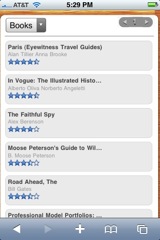
Over 200 books on one page, and it’s coming in at just over 200KB including the images on the page. Now that I can live with!
As to how to install it…it’s not super easy. Here’s what you need to do:
1. Install Mark Burgess’s HTML template, and install it per his instructions (in the readme file).
2. Download my changes, and replace the files in the “iphone” directory in Mark’s template with the contents of this zip file.
No warranty, of course…this is at the “it seems to work for me” stage. :-)
If there is some documentation somewhere about how to make DL2 templates and get them installed without resorting to such hackery, I’d love to know about it, and then I can make this into a real template.
Anyway – hope this is helpful for someone!
This is definitely much better looking than the default one.
What I’d really like to see is some server-side app which can use the DeliciousLibrary2Dump.deliciousShare file to provide a better UI. An example of a better UI would be to copy aspects of the iPod app so you can filter by genre, series, and so forth.
My own primary use case for the library when out of the house is to find the next volume in a series which I need to buy, and this particular use case is practically impossible with the default interface because the screen is paged, there is no search, and the items aren’t even displayed in any sane order.
Have you tried audible books? Especially for planes and trains I find them brilliant. I use audible.co.uk (I am in the UK) – in the US there is audible.com
You can get the audio books onto your iPhone pretty easily and it then means you can relax a little more and shut out the other noises more.
The only thing I miss with audio is the ease of skimming and skipping a few pages, but I tend to listen to them on audio fast-speed on the iPhone so I can get through them quicker if I want to. You can obviously go back to a certain point on the timeline of the audio – its just easier with physical pages.
That said, I find audio books a brilliant way to get through far more books than I might otherwise – whether because I might have tired eyes, or be driving (that makes it slightly harder to read pages …)
iPhone Insurance
http://www.iphoneinsurancecover.co.uk
Sorry, but I dont understand how add your mods to Mark’s work.I dl Mark’s template, but there is no “iphone” directory to replace your files with.
In answer to Tom’s question. If you Show Package contents on Mark’s simplelist.libraryhtmltemplate and drill down into that you’ll find the iphone directory whose contents you need to replace.