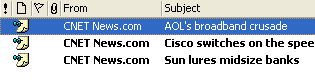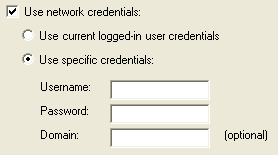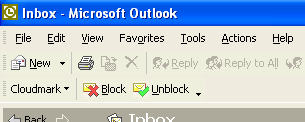NewsGator 1.2 is nearing release; we will again have a short, private beta program. We’re looking for about 20 participants to help shake out this release. If you’re interested, send me a note! In your note, please include what version of Windows you’re running, what version of Outlook, and what version of the .NET Framework you’re using (if you know).
I don’t have a final change list, but most changes focus on usability. The following will give you an idea of what to expect:
- Email integration is now complete; in many cases, you can now “reply” to a post to email the author.
- NewsPage enhancements (excerpts, delete buttons, folders expand to show contained posts)
- Moved NewsGator menu to toolbar
- Internet Explorer toolbar button to subscribe
- Links in posts now have tooltip showing where they link to
- Fixed paint problem with progress dialog some users experienced
And several other minor changes/fixes. This will again be a free upgrade to 1.0 and 1.1 users.