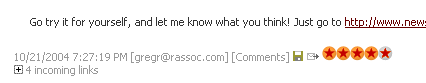Today was a pretty interesting day.
We announced three new partnerships with FeedDemon, Moreover, and Six Apart. You’ll start seeing the fruits of the latter two over the next couple of weeks…for the FeedDemon one, I’d like to chat about it here.
We’ve offered synchronization in our online system (NewsGator Online Services) for 9 months now; users of NewsGator for Outlook have been able to synchronize subscription information with NewsGator Online Services. They could use multiple machines running Outlook, and they could use any of our online editions (Web edition, Mobile edition, POP edition, or Media Center edition). Users didn’t have to use Outlook at all – the online editions work fine by themselves, and will sync content between them just as you would expect. It was all a nice happy product family.
But today we opened the door. FeedDemon can now sync subscription information with NewsGator Online Services, and their users can now read their content on any device that we support.
I’ve gotten quite a few calls and email about this – “why would you work so closely with a competitor?” was the question of the day. The answer is in two parts.
First, we’re not typically in a competitive selling situation. When users are looking for Windows-based desktop RSS tools, NewsGator for Outlook and FeedDemon are typically the two that come to mind. The decision is then made based on whether the user wants to read the content in Outlook or not. If they do, NewsGator is the obvious choice; if they don’t, then FeedDemon is the way they go. In fact, I’ve often told prospective customers to take a look at FeedDemon if they weren’t using Outlook.
Second, it pushes more subscribers to NewsGator Online Services. If we deliver great additional value to FeedDemon users (with our multiple editions, premium content, etc.), everyone wins. We gain a subscriber, the customer gets additional capability, and FeedDemon keeps a loyal customer. Everyone wins. And if we have an online customer who would really like a stand-alone desktop product, we can now point them to FeedDemon, and they can still enjoy all of the benefits of centralized subscription management in our online system.
A good day indeed!
Nick Bradbury comments on his weblog, including download links to get the latest beta of FeedDemon 1.5 that works with NewsGator Online Services.