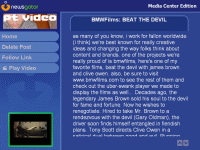By now you’ve probably seen the announcement for NewsGator Media Center Edition – we’re very excited about this! There is a lot more info here, including lots of screenshots. Check it out! Here’s one as a teaser:

Yep, that’s a video stream from a RSS enclosure playing in the lower left corner. One more click of the remote, and it’s full screen. (And yes, it’s from Microsoft’s Channel 9 video feed)
I think by itself, reading RSS feeds on your TV is interesting…but I also don’t think anyone is going to use the TV as their sole source of text content – if you don’t have a HDTV, it’s a heck of a lot easier to read text on your computer screen. BUT…when you combine content like this on your TV, with the synchronization capabilities of NewsGator Online Services, you have a much more compelling story. Read/view some of your content on TV, including multimedia. Perhaps during commercials. :-) Read other (overlapping) content on your desk. Read some of it on your mobile phone. And the system keeps track, the whole time, of what you’ve read and where – so you don’t have to waste time.
Whew! That sounded like a marketing blurb, right off of my own keyboard. Sorry about that. But come on, I have to say cool things about our new products! But maybe others can say it better – here are a couple of quotes from this morning:
RoudyBob – “They are way ahead of the game here.”
Omar – “I’ve been using this for a few weeks and it’s damned cool.”
Matt – “This is very slick.”
And I’ll leave you with one more quote, from this morning’s press release:
“NewsGator Media Center Edition is a great example of cutting edge ISV innovation on the Microsoft platform,” said Sanjay Parthasarathy, corporate vice president of Developer and Platform Evangelism at Microsoft Corporation. “The deep integration of technologies like XML and RSS, combined with rich multimedia, and presented on a device as pervasive as the television, gives consumers access to the information they care about, where and when they want to view it, truly delivering on the vision of a connected home. We’re proud to work with NewsGator to help bring this innovative application to market for our mutual customers.”